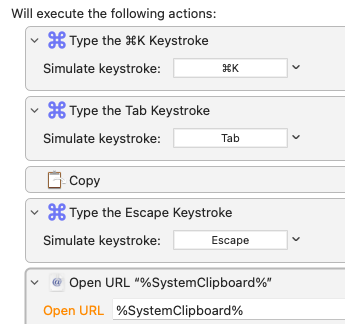
September 22, 2023
Evernote productivity shortcut: quick & easy way to open the URL/link under the cursor
Table of Contents
Here’s a small Keyboard Maestor macro I made today:
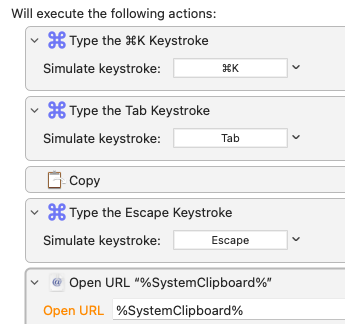
This opens the link/URL that’s under the cursor.
How it works
First, it types the Cmd + K shortcut which opens this dialog in Evernote:
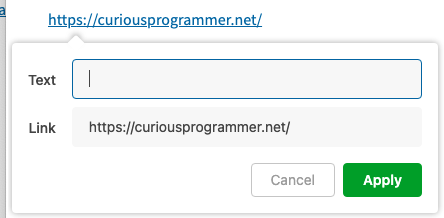
Then it types TAB to move the focus to the URL.
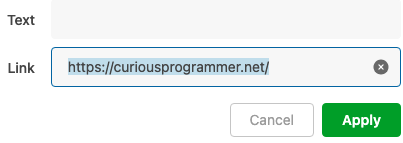
The Copy action simply copies the highlighted URL to the system clipboard
and the Open URL actions uses opens the link stored in the clipboard.