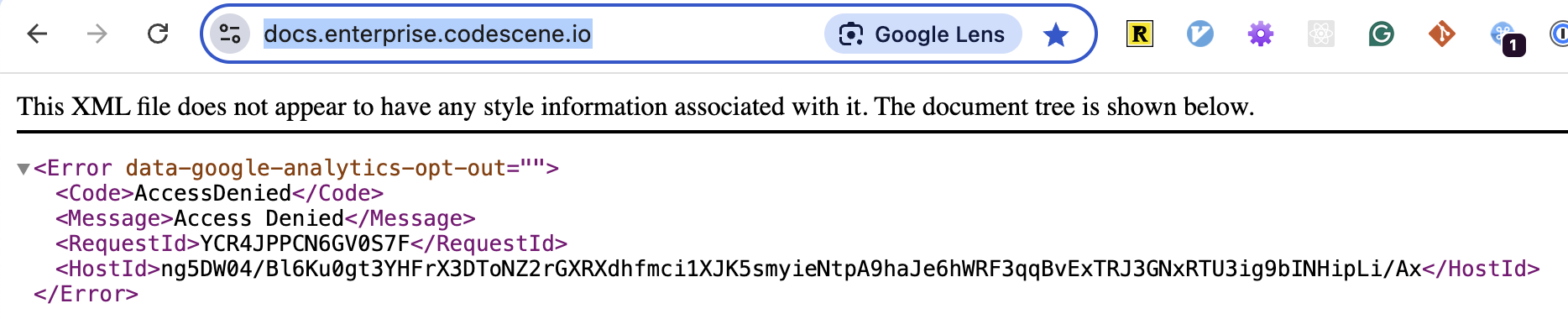
December 9, 2024
CloudFront Origin Access Control (OAC) and hosting public website in a private S3 bucket.
Table of Contents
What could go wrong when migrating a public S3 bucket with static website hosting to a more secure alternative using CloudFront Origin Access Control (OAC) and making the bucket private?
403
Right there, in your face:
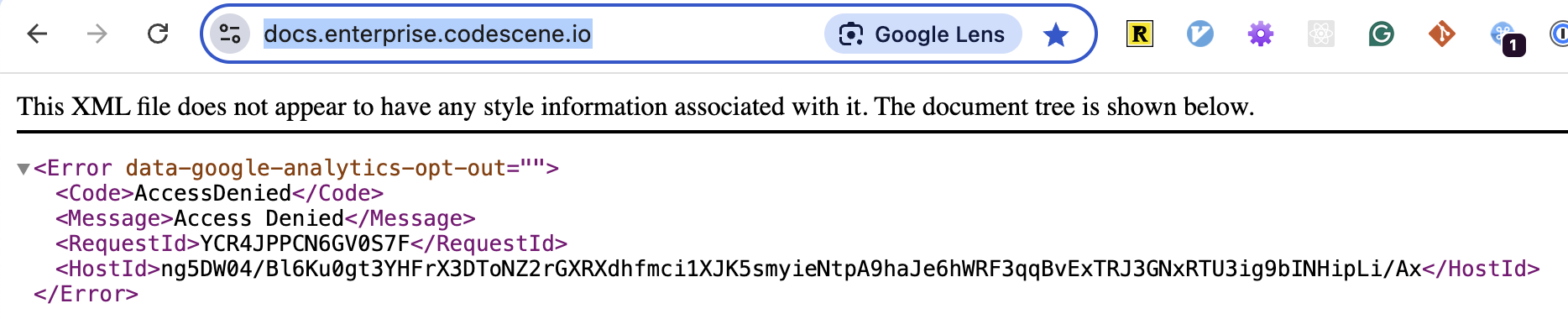
It’s late Friday afternoon and I already wanted to be on my way home. But I’m stuck with this "quick fix".
Why bother?
Well, Trusted Advisor told us to do so. They report public S3 buckets as potentially insecure. Which is a good thing, after all.
S3 data leaks
According to Leaky Buckets: 10 Worst Amazon S3 Breaches, public S3 buckets are common sources of serious data leaks.
This is one big reason why to strive for keeping the number of your public buckets very close to zero.
Broken windows
The other reason to keep a clean slate, is the syndrom of "Broken Windows" [1]
What’s fascinating to me is that the mere perception of disorder — even with seemingly irrelevant petty crimes like graffiti or minor vandalism — precipitates a negative feedback loop that can result in total disorder …
Programming is insanely detail oriented, and perhaps this is why: if you’re not on top of the details, the perception is that things are out of control, and it’s only a matter of time before your project spins out of control. Maybe we should be sweating the small stuff.
— Jeff Atwood
So we should pay attention to the details.
You might say: "A few open buckets? Who cares?" The problem is that you will stop paying attention to these reports. It’s like with failing tests - if they fail for a while without a good reason, people start ignoring them.
Got it - just get it done.
Let’s assume we agree it’s almost always a good idea to block public access to your S3 buckets. But what do you when you need to expose the data through a public website?
Static website hosting
The classic solution is to make the bucket public (!) and enable Static website hosting
This is what we did in the past - but that obviously doesn’t solve the problem with public buckets; in fact, it’s the source of the problem [2]
CloudFront OAC
A couple of yours ago, AWS introduced an option to restrict access to your buckets via Origin Access Control (OAC).
In short:
You update your bucket policy to allow access only from your specific CloudFront distribution
You configure your bucket to block all public access
You disable static website hosting in your bucket config (if you have it enabled)
You update CloudFront distribution config to sign all requests to the S3 origin using OAC signing protocol
The S3 origin authenticates and authorizes (or denies) the requests
This obviously assumes you have a CloudFront distribution in the first place. Fortunately, we already had those for our buckets and I would argue that’s a good idea in general - it optimizes your user’s experience by caching static content.
Where’s the catch?
The official aws instructions are relatively clear on how to configure OAC.
This post can help to get better understanding of the options and outline of the process.
However, it should "just work". But we’ve already seen that it didn’t work in my case. Or did it?
Look harder
I followed the official guides and did all the setup. I tried it multiple times. I invalidated CloudFront caches. I experimented with the bucket policy (trying even public read access, again).
Nothing helped.
But I made a mistake - I tried to switch a couple of buckets (docs.enterprise.codescene.io and downloads.codescene.io) at the same time.
And I didn’t test them properly - at least not downloads.codescene.io.
If I did, I would notice that downloads.codescene.io worked; only docs.enterprise.codescene.io didn’t!
On that late Friday afternoon, I ended up reverting my changes and getting back to "good old public bucket" configuration. But I still wanted to fix it. And I couldn’t understand why it didn’t work.
Epiphany: S3 website hosting playing tricks
Then I suddenly realized what was going on: when you visit https://docs.enterprise.codescene.io, there’s no such thing as magic root object. It actually needs to serve the `index.html`file stored in the root of the bucket. But how does it know that?
With "website hosting" enabled, S3 automatically adds this to the request path under the hood. However, with pure OAC, the requests aren’t altered - they are simply passed as-is to the s3 bucket. But since there’s no such (empty) root object, it responds with 403.
With downloads.codescene.io, the situation is easier - we don’t actually serve any HTML pages. It’s only used for downloading release artifacts with direct links, such as https://downloads.codescene.io/enterprise/latest/codescene-enterprise-edition.standalone.jar And that’s why it worked without any additional configuration.
But docs.enterprise.codescene.io, that’s a different story - it’s HTML pages (+ javascript, CSS, images, fonts, and other static files) all the way down.
I did a couple of quick experiments and they confirmed my hypothesis: downloads.codescene.io worked without issues, it was only "docs" having problems.
How to fix it
Ok, so I thought I knew the problem - but what to do? I still wanted the docs bucket to be private.
After a bit of googling, I found this: https://docs.aws.amazon.com/AmazonCloudFront/latest/DeveloperGuide/example-function-add-index.html
async function handler(event) {
const request = event.request;
const uri = request.uri;
// Check whether the URI is missing a file name.
if (uri.endsWith('/')) {
request.uri += 'index.html';
}
// Check whether the URI is missing a file extension.
else if (!uri.includes('.')) {
request.uri += '/index.html';
}
return request;
}Further research, confirmed this idea: just create the CloudFront function and associate it with your distribution. I did so with only small modifications - adding logs:
async function handler(event) {
const request = event.request;
const uri = request.uri;
console.log("uri before: " + uri);
// Check whether the URI is missing a file name.
if (uri.endsWith('/')) {
request.uri += 'index.html';
}
// Check whether the URI is missing a file extension.
else if (!uri.includes('.')) {
request.uri += '/index.html';
}
console.log("uri after: " + request.uri);
return request;
}I call this function FixStaticWebsiteUrlPath.
And it worked!
Any gotchas?
There’s a small problem with that function: it doesn’t work if the path already contains dots and there’s no '/' at the end
such as "6.6.14" in this URL: https://docs.enterprise.codescene.io/versions/6.6.14
The fix is simple - force the clients to append the slash (/) at the end: https://docs.enterprise.codescene.io/versions/6.6.14/
That’s a fairly minor issue because most people simply go to https://docs.enterprise.codescene.io/ and the links there are correct. Or they use the latest version: https://docs.enterprise.codescene.io/latest/ Or they have a full link to a specific section in the docs like https://docs.enterprise.codescene.io/versions/6.7.0/getting-started/index.html
UPDATE: broken "/latest" link
After the solution was in place for a while, I got an internal report that https://docs.enterprise.codescene.io/latest (notice no trailing slash)
is returning a page with broken style and the links there don’t work.
I kinda knew that - it’s the same thing as /versions/6.6.14 mentioned above.
But using the "/latest" link directly is quite common and its awkward to force everyone to append the slash manually. So I added a workaround for it - this is the final function:
async function handler(event) {
const request = event.request;
const uri = request.uri;
console.log("uri before: " + uri);
// note: this fixes the problem with '/latest' returning broken page with invalid links
// it doesn't help with URLs like '/versions/8.8.0' (missing trailing slash)
// but usage of those is rare
if (uri.endsWith('/latest')) {
return { statusCode: 301, headers: { "location": { "value": "/latest/" } }};
}
// Check whether the URI is missing a file name.
if (uri.endsWith('/')) {
request.uri += 'index.html';
}
// Check whether the URI is missing a file extension.
else if (!uri.includes('.')) {
request.uri += '/index.html';
}
console.log("uri after: " + request.uri);
return request;
}Summary
I was eager to fix the "public S3" buckets problem reported by Trusted Advisor but didn’t think through the implications of static website hosting on S3
Using CloudFront OAC, the requests paths aren’t magically updated to include
index.htmlso you need to do it yourself.CloudFront functions are easy & cheap way to modify viewer requests.
There are additional edge cases that you might need to handle in addition to what is provided in the code supplied by AWS.
Takeaways
Small steps ("1 bucket at a time") **we all know that but it’s often tempting to combine multiple steps together, such as when I did the change for both buckets but only tested one of them
Dig deeper - do not make random changes hoping the issue goes away
Furious attempts to invalidate CloudFront caches didn’t fix anything
Controlled experiments - create a minimal reproducer
I could be better of creating a new bucket with the same configuration as our existing buckets and then try to migrate that bucket first - it wouldn’t affect anybody and give me confidence to apply the changes to production buckets.
This is obviously more work but can pay off in the end.
Solution’s architecture - visually
A high-level picture showing how the CloudFront function fits in between the user ("viewer") and the static files stored in S3.
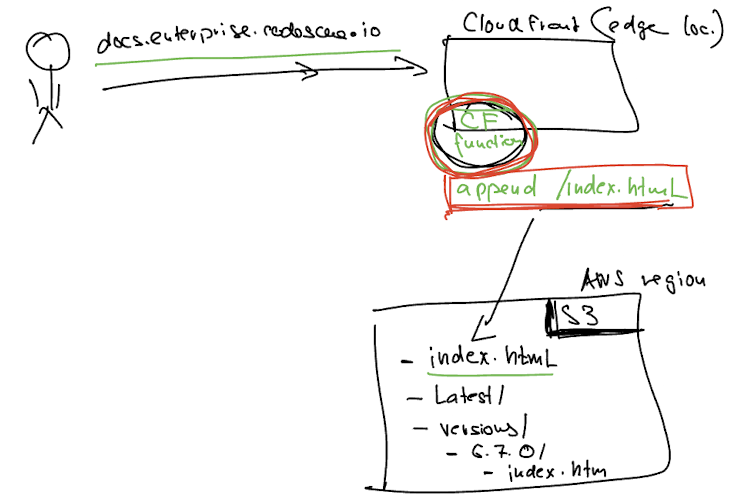
Resources
the CloudFront function for automatically appending index.html to the requests.
1. see also The Pragmatic Programmer book
2. I find it funny when AWS reports (security) issues related to your aws resources while at the same time they promote such setups in their documentation