1. Unhandled java.util.MissingResourceException
Can't find resource for bundle java.util.PropertyResourceBundle, key jsdoc.primitives
ResourceBundle.java: 564 java.util.ResourceBundle/getObject
ResourceBundle.java: 521 java.util.ResourceBundle/getString
ParserRunner.java: 116 com.google.javascript.jscomp.parsing.ParserRunner/initResourceConfig
ParserRunner.java: 78 com.google.javascript.jscomp.parsing.ParserRunner/createConfig
Compiler.java: 2686 com.google.javascript.jscomp.Compiler/createConfig
Compiler.java: 2667 com.google.javascript.jscomp.Compiler/getParserConfig
JsAst.java: 155 com.google.javascript.jscomp.JsAst/parse
JsAst.java: 55 com.google.javascript.jscomp.JsAst/getAstRoot
externs.clj: 169 cljs.externs/parse-externs
externs.clj: 156 cljs.externs/parse-externs
externs.clj: 204 cljs.externs/externs-map*/fn
...
env.cljc: 51 cljs.env$default_compiler_env_STAR_/invokeStatic
env.cljc: 46 cljs.env$default_compiler_env_STAR_/invoke
env.cljc: 62 cljs.env$default_compiler_env/invokeStatic
env.cljc: 59 cljs.env$default_compiler_env/invoke
utils.clj: 108 figwheel-sidecar.utils/compiler-env
utils.clj: 105 figwheel-sidecar.utils/compiler-env
build_utils.clj: 8 figwheel-sidecar.build-utils/add-compiler-envOn the not-so-easy transition from lein-figwheel to figwheel-main
Recently, I went trough the process of upgrading a rather old project using ClojureScript with lein-figwheel to figwheel-main.
It was a painful experience and I struggled a lot. Hereby, I describe various problems I came across.
Setting the stage
It all started because I couldn’t fire up figwheel build anymore:
After upgrading to latest clojurescript it still failed but in a different way:
Caused by: java.lang.NoSuchMethodError: 'java.util.stream.Collector com.google.common.collect.ImmutableSortedSet.toImmutableSortedSet(java.util.Comparator)'
at com.google.javascript.jscomp.deps.ModuleLoader.createRootPaths(ModuleLoader.java:257)
at com.google.javascript.jscomp.deps.ModuleLoader.<init>(ModuleLoader.java:147)
at com.google.javascript.jscomp.deps.ModuleLoader.<init>(ModuleLoader.java:48)
at com.google.javascript.jscomp.deps.ModuleLoader$Builder.build(ModuleLoader.java:139)
at com.google.javascript.jscomp.deps.ModuleLoader.<clinit>(ModuleLoader.java:408)
at com.google.javascript.jscomp.DiagnosticGroups.<clinit>(DiagnosticGroups.java:182)
at cljs.closure__init.load(Unknown Source)
at cljs.closure__init.<clinit>(Unknown Source)
...
at cljs.repl$loading__5569__auto____4083.invoke(repl.cljc:9)
at cljs.repl__init.load(Unknown Source)
at cljs.repl__init.<clinit>(Unknown Source)
...
at figwheel_sidecar.repl$eval52111$loading__6737__auto____52112.invoke(repl.clj:1)I tried a few times, but couldn’t solve the problem. I looked at the dependencies - they were all terribly outdated. Moreover, lein-figwheel had been replaced a long time ago by figwheel-main. I decided to upgrade the whole project…
Not so fast.
Updating dependencies
Updating the depedencies was straightforward. I just went through everything in the project.clj file, looked up the latest versions on clojars.org and used those.
To my surprise, there were no major problems caused by the upgrade itself; except the problem with upgrading Figwheel.
The Figwheel problem
figwheel-main is quite different from lein-figwheel.
I checked out https://github.com/bhauman/figwheel-main and https://figwheel.org/ and started sketching out the new configuration for my project.
I struggled a lot and couldn’t make a proper config.
For instance, I was really confused by the distinction between
dev.cljs.edn and figwheel-main.edn configuration files.
On top of that, I hadn’t worked with this project and ClojureScript tooling for a few years.
Back to the basics
Enough! It was time to learn the basics. Taking a more structured approach and reading Figwheel documentation step by step helped me a lot. After reading the first half, the things got much clearer.
I realized that the typical Figwheel configuration might actually be split into 2+ files:
This can also contain Figwheel specific configuration attached as metadata.
figwheel-main.ednfigwheel specific configuration shared by all the builds<build-name>.cljs.ednfor ClojureScript build specific configuration
Typically, you have at least
dev.cljs.edn.
figwheel-main-template
What helped me a lot was to try figwheel-main-template:
lein new figwheel-main hello-world.core -- --reagentThen I examined project.clj, dev.cljs.edn and figwheel-main.edn
to get better understanding how things are wired in a real project.
Fixing problems - step by step
lein aliases
First, I didn’t get a good idea of the aliases I’m supposed to use.
After checking out the sample hello-world.core project I figured out
that I not only need need the "fig" alias, but, crucially, also fig:build:
:aliases {"fig" ["trampoline" "run" "-m" "figwheel.main"]
"fig:build" ["trampoline" "run" "-m" "figwheel.main" "--build" "dev" "--repl"]
;; a separate figwheel build is used for optimized build
"fig:min" ["run" "-m" "figwheel.main" "-O" "advanced" "--build-once" "min"]
"fig:test" ["run" "-m" "figwheel.main" "-co" "test.cljs.edn" "-m" "hello-world.test-runner"]}Wrong output file name
Figwheel compiler configuration docs
incorrectly state that the default :output-to (compiled javascript) file name is
target/public/cljs-out/[build-name]-main.jsWhen I tried that, I got 404 Not Found in the browser:
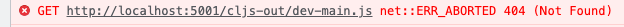
The proper build file name is actually [build-name]/main.js not [build-name]-main.js:
target/public/cljs-out/[build-name]/main.jsJS imports
After fixing the build file name, the next error I got (in the browser) was:
Uncaught SyntaxError: Cannot use import statement outside a module main.js:1
# main.js:1
import {npmDeps} from "./npm_deps.js";I was quite confused for a while and searched around but couldn’t find much.
Originally, the project used
Selmer’s script tag
to import JavaScript files.
After looking at the hello-world.core sample project I simply adopted the <script> tag style
used there:
<script type="text/javascript" src="cljs-out/dev/main_bundle.js"></script>I’m not sure why Selmer’s {% script %} wasn’t working.
There may well have been another problem but I didn’t find what that was.
reagent.core vs reagent.dom
The fun was not over. Trying to build it again, I got another error,
this time related to the Reagent’s render function:
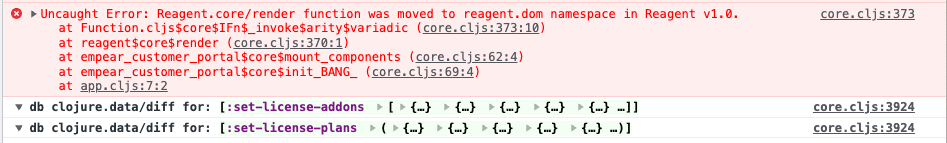
As I said, the project was using really old versions of dependencies
and one of those was reagent.
In the new version, they simply moved the render function from reagent.core to reagent.dom.
The fix was simple: update my main cljs namespace to use reagent.dom instead.
I also had to hard-refresh the webpage to get rid of the error.
And the dev build was finally working. Yes!
Optimized build (for production)
While the build was working in the dev environment I had to also produce a minimized build for production. That process brought more surprises.
I read the Advance Compile docs and found a related github issue In Leiningen, setting :resource-paths to include "target" is bad for uberjars #134. There they say:
With Leinigen I suggest making :target-dir resources/public.
I rushed to adop that advice - except that the :target-dir should really be just resources,
not resources/public (you would end up with the build directory resources/public/public/cljs-out/…).
I again checked the hello-world.core sample project
and indeed there was this configuration:
:target-dir "resources"The "figwheel build name" problem
:target-dir configuration was just the beginning.
A bigger problem was that the JS artifact name depends on the build name.
So using the lein aliases we defined:
"fig:build" ["trampoline" "run" "-m" "figwheel.main" "--build" "dev" "--repl"]
;; a separate figwheel build is used for optimized build
"fig:min" ["run" "-m" "figwheel.main" "-O" "advanced" "--build-once" "min"]If we run
lein fig:buildwe getcljs-out/dev/main_bundle.js.If we run
lein fig:minwe getcljs-out/min/main_bundle.js.
Having two (or more) different artifact names isn’t great, because we need to include it in the main HTML file - remember, we had this:
<script type="text/javascript" src="cljs-out/dev/main_bundle.js"></script>Advance Compile docs
shows an example how to produce an optimized artifact using the dev build/config
$ clj -m figwheel.main -O advanced -bo devIf I used this approach, I would have the same artifact name for both unoptimized and optimized builds. However, I don’t like it because you include the dev configuration in the build of the artifact intended for the production. You also cannot use both "min" and "dev" build at the same time.
Injecting the build name
After thinking about it for a while, I decided to make the backend responsible for generating proper artifact name. After all, it was the server side logic who rendered the main HTML template (with Selmer).
I updated my main HTML file to use a variable:
<script type="text/javascript" src="cljs-out/{{figwheel/build-name}}/main_bundle.js"></script>This is set in the backend clojure code responsible for rendering. The app gets this name simply as a configuration setting in profiles.clj. It’s a dev-only setting with a fallback to "min":
(defn home-page []
;; dynamic injection of figwheel build is needed to insert proper minified js into uberjar
(let [figwheel-build (or (:figwheel-build-name env) "min")]
(layout/render "home.html" {:figwheel/build-name figwheel-build})))Making server port configuration flexible
To glue everything together, I needed one more piece:
the dynamic configuration of the URL serving the HTML file.
Since my app has both backend and frontend,
early on I added
custom :open-url
to the figwheel config:
:open-url "http://localhost:5001/app"The problem was that a developer can choose another port. In fact, the default port is 5000, it’s only me who’s using 5001 to avoid conflicts with other applications running on my machine.
Figwheel makes this port configuration flexible to some extent
- you can use [[server-port]] placeholder and it’s expanded to the actual port used by Figwheel.
But this is not the same thing as my backend server port!
It’s the port of the internal ring server that Figwheel uses.
As such, it doesn’t work in our setup. I had to find a different solution.
I simply renamed figwheel-main.edn to figwheel-main.edn.template
and added a script (dev-configure Make target)
to parse the port from profiles.clj
and replace the placeholder in figwheel-main.edn.template
with the correct port.
This output is then saved as the final figwheel-main.edn file.
This is an extra step that the developer has to do, but it’s typically a one-time thing - you run it once and that’s it. Of course, if you change your port configuration, you have to run it again.
The code
profiles.clj
{:profiles/dev {:env {:options {:port 5001} ;; use the "dev" figwheel build instead of optimized "min" build ;; - see ui routes serving home.html and also project.clj :figwheel-build-name "dev"figwheel-main.edn.template <1>
;;; This is a template file to generate proper `figwheel-main.edn` file. ;;; The [[server-port]] variable here will be replaced with the actual value parsed from profiles.clj ;;; This is necessary because we need to use the backend server port (by default 5000), ;;; not the figwheel's ring server port (by default 9500). ;;; We could just hardcode 5000 here but then developers wouldn't be able to change the port easily. ;;; ;;; Resources: ;;; - https://figwheel.org/docs/create_a_build.html#configuring-a-build ;;; - https://figwheel.org/config-options.html ;; overriding default index.html page - we need to serve home.html from the server {:open-url "http://localhost:[[server-port]]/app" ; https://figwheel.org/docs/your_own_page.html#providing-your-own-page ;; set target-dir different than "target" - see https://github.com/bhauman/figwheel-main/pull/138 :target-dir "resources" :css-dirs ["resources/public/css"] ; https://figwheel.org/docs/live_css.html :watch-dirs ["src/cljc" "src/cljs" "env/dev/cljs"] ; https://figwheel.org/docs/hot_reloading.html ;; automatically bundle JS dependencies like react: https://figwheel.org/docs/npm.html :auto-bundle :webpack }Makefile
# dev-configure is for dev / local installation only # it parses the server port from profiles.clj and saves it into figwheel-main.edn dev-configure: profiles.clj server_port := $(shell cat profiles.clj | clj -e '(get-in (clojure.edn/read *in*) [:profiles/dev :env :options :port])') sed "s/\[\[server-port\]\]/$(server_port)/" figwheel-main.edn.template > figwheel-main.edn
You can see that I renamed figwheel-main.edn to figwheel-main.edn.template and the final config file
is now generated dynamically.
That’s it - the transition to figwheel-main is now complete and I can run both Clojure and ClojureScript REPLs again!
Or?!
Figwheel/ClojureScript REPL vs. Emacs/Cider
The transition was almost complete - there was one missing piece: editor integration.
I use Emacs with Cider and being able to interact with the application from within the editor is an essential part of my development workflow. I couldn’t develop the backend code without it and I wanted to have a similar experience on frontend.
Fortunately, Cider has a first-class support for figwheel-main: https://figwheel.org/docs/emacs.html Unfortunately, it didn’t quite work.
Google Closure compiler and classpath problems
After launching the REPL within Emacs via cider-jack-in-clj&cljs),
I got a surprisping error:
1. Unhandled java.lang.NullPointerException
Null closurePrimitiveNames
AutoValue_Config.java: 196 com.google.javascript.jscomp.parsing.AutoValue_Config$Builder/setClosurePrimitiveNames
ParserRunner.java: 91 com.google.javascript.jscomp.parsing.ParserRunner/createConfig
Compiler.java: 2686 com.google.javascript.jscomp.Compiler/createConfig
Compiler.java: 2667 com.google.javascript.jscomp.Compiler/getParserConfig
JsAst.java: 155 com.google.javascript.jscomp.JsAst/parse
JsAst.java: 55 com.google.javascript.jscomp.JsAst/getAstRoot
externs.clj: 169 cljs.externs/parse-externsAfter trying to find the cause of this error I was becoming desparate.
Until I clicked, by coincidence, on the stacktrace in the Emacs cider-error buffer.
It opened the corresponding Compiler.java.
That wasn’t surprising (well, I was a bit surprised that Cider was able to locate the file seamlessly)
but the weird piece was the file path:
/Users/jumar/.m2/repository/com/google/javascript/closure-compiler/v20130603/closure-compiler-v20130603-sources.jar:com/google/javascript/jscomp/Compiler.javaYou’ll notice that there was a really old version of closure-compiler in place, that is v20130603.
But leiningen didn’t report the same version - instead it reported much newer v20200315:
lein deps :tree >& deps.out && less deps.out
...
[org.clojure/clojurescript "1.10.773"]
[com.google.javascript/closure-compiler-unshaded "v20200315"]Chasing the clojurescript artifacts
I was really puzzled how the Cider REPL can use a different version when leiningen doesn’t report anything like that.
I ended up going through the
clojurescript repo commits.
After a while, I found the commit that contained version v20130603.
A simple dependency upgrade made in Dec 2013!
So something was bringing in a really old clojurescript version - but why?!
Searching through more commits, I found
CLJS-1640: Use the unshaded version of the closure compiler
It was only then that I really noticed the difference:
the old clojurescript version used the com.google.javascript/closure-compiler artifact
but the newer versions have been using com.google.javascript/closure-compiler-unshaded artifact.
That introduces a tricky problem: if you transitively depend on multiple different versions of clojurescript,
you can end up with both closure-compiler and closure-compiler-unshaded on the classpath!
But still, this was a long time ago and it was only a problem when starting the REPL with Cider. There was probably something else in play…
Meet enrich.classpath
Indeed!
I examined the exact command that Cider is using to start the REPL:
/usr/local/bin/lein update-in :dependencies conj \[nrepl/nrepl\ \"0.9.0\"\] -- \
update-in :dependencies conj \[refactor-nrepl/refactor-nrepl\ \"3.3.2\"\] -- \
update-in :dependencies conj \[cider/piggieback\ \"0.5.2\"\] -- \
update-in :plugins conj \[refactor-nrepl/refactor-nrepl\ \"3.3.2\"\] -- \
update-in :plugins conj \[cider/cider-nrepl\ \"0.28.1\"\] -- \
update-in :plugins conj \[mx.cider/enrich-classpath\ \"1.9.0\"\] -- \
update-in :middleware conj cider.enrich-classpath/middleware -- \
repl :headless :host localhostThen I got an idea: how about running the deps :tree
and checking the dependencies?
lein update-in :dependencies conj \[nrepl/nrepl\ \"0.9.0\"\] -- update-in :dependencies conj \[refactor-nrepl/refactor-nrepl\ \"3.3.2\"\] -- update-in :dependencies conj \[cider/piggieback\ \"0.5.2\"\] -- update-in :plugins conj \[refactor-nrepl/refactor-nrepl\ \"3.3.2\"\] -- update-in :plugins conj \[cider/cider-nrepl\ \"0.28.1\"\] -- update-in :plugins conj \[mx.cider/enrich-classpath\ \"1.9.0\"\] -- update-in :middleware conj cider.enrich-classpath/middleware -- \
deps :tree >& deps-cider.outI opened deps-cider.out and searched for "v20130603":
[com.google.javascript/closure-compiler-unshaded "v20200315" :classifier "javadoc" :exclusions [[*]]]
[com.google.javascript/closure-compiler-unshaded "v20200315" :classifier "sources" :exclusions [[*]]]
[com.google.javascript/closure-compiler "v20130603" :classifier "javadoc" :exclusions [[*]]]
[com.google.javascript/closure-compiler "v20130603" :classifier "sources" :exclusions [[*]]]Here we go! It’s right there!
Except that it’s only "sources" and "javadocs", not a JAR file.
I checked the Cider repl startup command again and enrich.classpath caught my attention.
I had known this plugin from before - it’s a new way how to automatically add sources and javadocs
for all the project’s dependencies.
This looked liked a problem with this plugin so I removed it from the Cider startup command and voila! It all worked.
I created a minimal repro based on the real project and submitted a bug report: enrich.classpath doesn’t work with CLJS repl (fighweel-main): Null closurePrimitiveNames error after starting the REPL #20
Until this is fixed, I keep enrich.classpath disabled for my project.